skip to main |
skip to sidebar
Tags
- . (1)
- 2011 Freshers (172)
- 2011 WC (10)
- 2012 Fresher (13)
- Ahmadabad-Jobs (2)
- Alaphabets (11)
- Amazing (2)
- Amazing Wallpapers (18)
- AMDI (4)
- America Wallpapers (9)
- Artist Wallpapers (4)
- Attention Images (1)
- Australia (2)
- Awareness Post (20)
- Awesome Wallpapers (3)
- Baby Names (1)
- Bangalore Job (31)
- Bank Tips (3)
- Beach Wallpapers (2)
- Blog Tips n Tricks (5)
- BMW (1)
- Boys Wallpapers (2)
- BPO Jobs (31)
- BPO-Jobs (4)
- CAHCET College (1)
- Calenders (11)
- Car Wallpapers (18)
- Chennai Job (25)
- china (1)
- College Wallpapers (1)
- Computer Tips (3)
- Cooking Tips (1)
- Cool Wallpapers (15)
- Course (1)
- Cricket (48)
- CSS3 (1)
- Data-Entry (1)
- Delhi-Jobs (2)
- Desktop Wallpapers (28)
- DOT NET (95)
- Dot-net Jobs (2)
- Dua In Arabic (2)
- Dubai Wallpapers (1)
- E-Books (4)
- Eid Wallpapers (3)
- Engg Wallpapers (2)
- Exam Dates (6)
- Exam Results (3)
- Exp Jobs (135)
- Exp-Jobs (24)
- Facebook (29)
- Facebook Tips (2)
- Facebook Wallpapers (18)
- Fact Wallpapers (1)
- Facts (3)
- Faculty Jobs (6)
- Feeling Mail (1)
- Flex4 (8)
- Flowers (39)
- Free (1)
- Fresher 2011 (54)
- Fresher 2012 (4)
- Freshers Jobs (138)
- Fruits Wallpapers (2)
- Funny (69)
- Funny Advertisement (4)
- G+ Tips (5)
- Games (3)
- GATE (2)
- GK (2)
- Good Morning (1)
- Google Wallpapers (32)
- Govt Jobs (27)
- Govt-Jobs (7)
- Greetings (18)
- Gurgaon Jobs (1)
- Gym Tips (2)
- Hadith (7)
- Hajj Images (3)
- Health Tips (43)
- History Place (1)
- HR-Jobs (1)
- HTML (5)
- HTML5 (5)
- Hyd Job (10)
- Impt Exam Dates (2)
- Internship Job (1)
- Internships Jobs (5)
- Interview Tips (13)
- IPL (44)
- IPL4 (4)
- Islam (3)
- ISLAM Articles (74)
- Islamic Articles (5)
- Islamic Months (5)
- Islamic Wallpapers (48)
- IT JOBS (154)
- IT-Recruiter (1)
- IT-Trainers Job (2)
- Java (4)
- Java Scripts (4)
- Job Fairs (7)
- Jobs (12)
- Jokes (10)
- JQuery (7)
- Kerala Jobs (1)
- Kolkata Jobs (1)
- Laptop Tips (3)
- Laptop Wallpapers (7)
- LifeRay (23)
- Linux Wallpapers (2)
- Love (19)
- Mac Wallpapers (8)
- Madharsha (1)
- Madina (2)
- Makkah (13)
- Masjid (23)
- MBA Jobs (4)
- Mech Jobs (4)
- Medicine Info (6)
- Miss U Wallapers (3)
- MNC Interview Pattern (2)
- MNC JOBS (6)
- MNC-Jobs (19)
- Mobile Phones (14)
- Mobile SMS (13)
- Mobile Tricks (3)
- Mobile Wallpapers (61)
- Moon (2)
- moral (2)
- Mountains Wallpapers (3)
- Mumbai Jobs (3)
- MySql (1)
- Namaz (3)
- Natural (33)
- Natural Wallpapers (18)
- NewYear Wallpaper (5)
- Nice Images (13)
- Nice Wallpapers (16)
- Noida Jobs (3)
- Off-Campus (4)
- PHP (2)
- Picture (7)
- Placement Papers (2)
- Projects-Traning (1)
- Pune Job (12)
- Quotes (79)
- Quotes Wallpapers (14)
- Ramdhan (1)
- Ranking (4)
- Research News (2)
- Resort Wallapers (1)
- S/W Download (4)
- Science Graduates (1)
- Scientists (1)
- SilverLight (1)
- SiteMap (1)
- Slim Tips (1)
- Social NW Wallpapers (3)
- Solar (1)
- Sony Wallpapers (1)
- Sports Wallpapers (1)
- SQL (12)
- Sucess (2)
- Sucess-People (5)
- Sw Wallpapers (12)
- Symposium (1)
- Tamil Quotes (1)
- Tech New's (99)
- Technology Wallpapers (1)
- Testing (5)
- Testing Jobs (3)
- Think (7)
- Tips (3)
- Tips Wallpapers (3)
- Top 10 (20)
- Top-10 (57)
- Trainer Jobs (1)
- Tree (22)
- Tricks (34)
- Twitter-Tips (1)
- Unforgettable (1)
- USA Jobs (3)
- Useful Information (87)
- Useful Wallpapers (7)
- UseFulTips (1)
- virus (1)
- Walk-In Interview (8)
- Walk-In Jobs (3)
- Wallpapers (50)
- Website Tips (1)
- Windows Wallpapers (7)
- Wishes (46)
- XP Wallpaper (8)
Popular Posts
-
Please find below a position we are looking to fill with one of our clients who is the largest print brand in India providing retail and co...
-
Assalamualaikum All Engineering /Non- Engineering Graduates CGC is conducting an Aptitude test this Sunday 23rd Jan @Urdu Ghar to prepar...
-
We are urgently looking for the following professionals: Skill Set : Java, MySQL and Android Experience : 2 to 3 years. Job Location : RT...
-
Four Muslims are listed among the top 100 rich Indians in the ranking for the year 2011, released by Forbes on 26th October 2011 . Azim Pre...
Copyright © 2011 Fresher Jobs | Powered by Blogger


 11:10 PM
11:10 PM

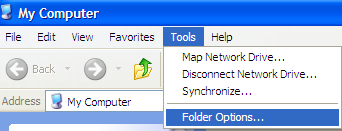
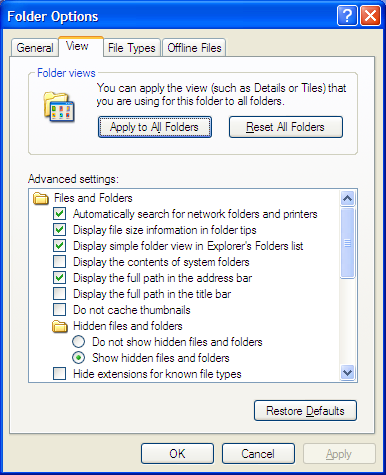
 Posted in:
Posted in: 




0 comments:
Post a Comment